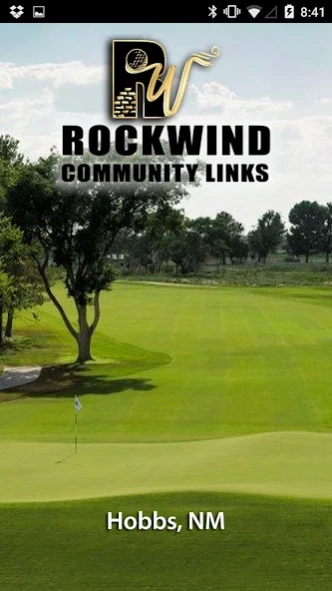Rockwind Community Links 1.8
Free Version
Publisher Description
Rockwind Community Links - Includes a GPS enabled yardage guide, 3D flyovers, live scoring and much more!
The Rockwind Community Links App includes a GPS enabled yardage guide, 3D flyovers, live scoring and much more!
The routing for main 18-hole course at Rockwind was inspired by a famous golf course in Scotland; Muirfield, The Honourable Company of Edinburgh Golfers. The front nine provides for an outer "loop" that surrounds the interior back nine and plays in a clockwise direction around the perimeter of the property and into the native vegetation. This outer loop at Rockwind allows for a full experience of the site that catches glimpses of the train tracks, a wind mill, the Soaring Society, and the virgin ground that surrounds the course. This layout allows the player to experience all aspects of the site including the angles of the wind for that day. The back nine is laid out as an inside "core" layout starting and finishing around a new large pond and stream channel feature. The interior back nine then provides for a more inclusive feeling having shared turf areas with a reversed, counterclockwise order of holes playing around the irrigation pond and large masses of turf.
About Rockwind Community Links
Rockwind Community Links is a free app for Android published in the Sports list of apps, part of Games & Entertainment.
The company that develops Rockwind Community Links is Best Approach. The latest version released by its developer is 1.8.
To install Rockwind Community Links on your Android device, just click the green Continue To App button above to start the installation process. The app is listed on our website since 2019-11-27 and was downloaded 3 times. We have already checked if the download link is safe, however for your own protection we recommend that you scan the downloaded app with your antivirus. Your antivirus may detect the Rockwind Community Links as malware as malware if the download link to com.bestapproach.rockwind is broken.
How to install Rockwind Community Links on your Android device:
- Click on the Continue To App button on our website. This will redirect you to Google Play.
- Once the Rockwind Community Links is shown in the Google Play listing of your Android device, you can start its download and installation. Tap on the Install button located below the search bar and to the right of the app icon.
- A pop-up window with the permissions required by Rockwind Community Links will be shown. Click on Accept to continue the process.
- Rockwind Community Links will be downloaded onto your device, displaying a progress. Once the download completes, the installation will start and you'll get a notification after the installation is finished.